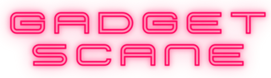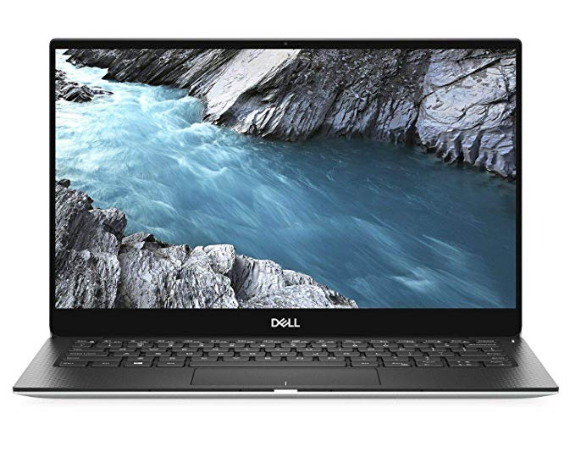Laptop Finder
HP 14 Pink Ultrabook Review: Is It The Perfect Student Laptop?

Shopping for a college laptop for your kid? I just went through this whole process with my daughter Emma last year, and let me tell you – it’s overwhelming. Between the technical specs I don’t understand and her very specific requirements (it HAD to be pink), I was ready to throw in the towel.
Then we found this HP 14 Ultrabook, and honestly? It’s been a game-changer for both of us. Emma got her dream pink laptop that actually works well, and I get peace of mind knowing she won’t be calling me every week about computer problems.
She’s just starting her sophomore year, and this little machine is still going strong. No frantic texts about crashed computers during finals, no complaints about running out of storage for her photography projects. Sometimes the best parenting wins are the ones that prevent future headaches.
Key Takeaways:
- Best For: College-bound students, parents seeking reliable value
Mom-Approved Features: Long battery life, plenty of storage, durable build
The Pink Factor: Sophisticated “Tranquil Pink” that works in professional settings
Peace of Mind: 32GB RAM means no performance issues, 12-hour battery for all-day classes
Budget Reality: Great value with Microsoft 365 included (no surprise subscription fees)
Parent Bonus: Easy setup, reliable performance, fewer tech support calls home
What Makes This Laptop Special (From a Mom’s Perspective)
As someone who’s bought exactly two laptops in my entire life, I was terrified of making the wrong choice for Emma’s college computer. But this HP pink laptop surprised me with how much thought went into the details that actually matter for students.
The 32GB of RAM was something the salesperson kept mentioning, and I didn’t really get it until Emma explained that it means she can have all her applications open without the computer slowing down. No more waiting five minutes for Word to open while she’s trying to finish a paper at midnight.
The storage situation is genius from a parent standpoint. There’s the main storage for day-to-day stuff, plus they include a separate external drive in the box.
Emma uses it for backing up her important files, which means I don’t have to worry about her losing everything if something happens to the laptop. The cloud storage is automatic backup insurance.
But let’s talk about the pink. When Emma first showed me pink laptop options, I cringed a little.
Would professors take her seriously?
Would it look unprofessional in internship settings?
This “Tranquil Pink” is absolutely beautiful – it’s sophisticated and grown-up, not the hot pink I was imagining. I’ve seen it in person at her dorm, and it honestly looks more elegant than my boring black work laptop.
The Microsoft 365 subscription alone saves us $100+ per year. One less subscription to remember and pay for, which any parent can appreciate.

Pros and Cons (The Real Mom Version)
Pros:
- No more “Mom, my computer is too slow” phone calls
- Battery lasts through her longest days without needing a charger
- She can actually find it in crowded study spaces (pink helps!)
- Comes with everything needed – no surprise additional purchases
- Lightweight enough that she’s not complaining about back pain from her backpack
- The setup was straightforward enough that I could help via FaceTime
- Price includes software she needs for classes
- Durable enough to survive dorm life so far
Cons:
- Screen resolution isn’t as sharp as my work laptop, though Emma doesn’t seem to mind
- Won’t handle serious gaming (which might be a pro for some parents)
- The keyboard doesn’t light up, making late-night studying harder
- Build feels a bit plastic-y, but it’s holding up fine
- Not powerful enough for engineering or computer science majors who need heavy software
What It Actually Does For College Students
Handles the Academic Workload
Emma’s double-majoring in Communications and Psychology, which means lots of research papers, presentations, and online coursework. This laptop handles everything she throws at it without the dramatic sighs and “this is taking forever” complaints I used to hear with her old computer.
The best part? She can work on multiple assignments at once. Research paper in Word, PowerPoint presentation open, fifteen browser tabs for research, Spotify playing in the background, and it all runs smoothly. As a mom who’s seen too many meltdowns over frozen computers during crunch time, this is huge.
The Battery Life Reality Check
The 12-hour battery claim is pretty accurate for typical student use. Emma regularly goes from 8 AM to 8 PM without hunting for outlets. Even when she’s streaming videos or video chatting with us, she gets most of the day without charging.
The fast charging is a lifesaver for a kid who definitely doesn’t always remember to plug in her laptop before bed. Forty-five minutes gives her enough juice to get through most of a day.
Storage That Makes Sense for Students
Between Emma’s photos, videos for class projects, and the inevitable collection of random files college students accumulate, storage fills up fast.
This system works brilliantly. The important stuff is on the main drive for speed, project files on the external drive, and automatic backup to the cloud.
I don’t worry about her losing four years of work if something happens to the laptop. Everything important is automatically saved in multiple places.
Real-Life College Performance
I’ve watched Emma use this HP laptop through her first year, including finals week chaos.
During her busiest stretch, she had virtual study groups running, multiple papers being written simultaneously, research happening in countless browser tabs, and online classes to attend and all without a single crash or slowdown.
The video call quality surprised me. When we FaceTime, she looks and sounds great, even in her tiny dorm room. The built-in microphone picks up her voice clearly without the echo problems she had with her old laptop.
One thing I didn’t expect: it’s become her entertainment center too. The speakers are decent enough for Netflix in her dorm room, and the screen is large enough to watch comfortably without needing to hunch over.
The Problem This Solves for Parents
Every parent sending a kid to college faces the same worry: what happens when their technology fails at the worst possible moment? This laptop eliminates most of those fears.
No more emergency calls about computers dying during finals week. No more scrambling to find tech support in a college town. No more surprise expenses for software subscriptions or storage upgrades.
The durability factor is real. Emma’s not exactly gentle with her belongings, and this laptop has survived being stuffed in backpacks, dropped on dorm room floors, and subjected to the general chaos of college life without missing a beat.
The pink color solves a practical problem I hadn’t considered: theft prevention. Who’s going to steal a distinctly pink laptop when there are dozens of generic black ones around?
Features That Actually Matter to Families
All-Day Battery Life: No more texts asking where she can find an outlet between classes.
Microsoft 365 Included: One less subscription for parents to track and pay for annually.
Automatic Backup: Peace of mind that four years of schoolwork won’t vanish if something happens.
Easy Setup: Simple enough that I could walk her through it over video call.
Durable Design: Surviving dorm life without needing repairs or replacement.
Multiple Ports: She can connect her phone, external drive, and presentation equipment without needing adapters.
Budget-Conscious Alternatives
If the pink color isn’t important, similar HP models in black or silver typically cost $50-100 less. You get the same performance and features without the unique color option.
For families on tighter budgets, the Acer Aspire 5 offers similar functionality for about $100 less, though you’ll get less RAM and no external storage bundle. You’ll also need to buy Microsoft Office separately.
If you’re willing to spend more, MacBook Air provides better build quality and longer lifespan, but you’re looking at double the price. For most college majors, the performance difference doesn’t justify the cost.
For students in engineering or computer science, you might need something more powerful. Look at HP Pavilion or Dell Inspiron models with dedicated graphics cards, though they start around $700+.
Final Mom Verdict
Twelve months in, this purchase has been exactly what I hoped for: no drama, no problems, and one happy college student. Emma loves her pink laptop, her grades are good, and I’m not getting frantic tech support calls.
The pink color was initially just about making Emma happy, but it’s turned out to be surprisingly practical. She can spot her laptop instantly in crowded study spaces, and it’s distinctive enough that she’s never accidentally grabbed someone else’s charger.
For the price point, especially with the included software and accessories, this laptop delivers exactly what most college students need without breaking the family budget.
It’s not the most powerful option available, but it’s reliable, functional, and stylish enough to make your student happy.
The peace of mind factor is worth the investment. Knowing Emma has a reliable computer that can handle her academic workload for the next three years? That’s money well spent.
Ready to check one major college worry off your list? This HP laptop provides the reliability parents need and the style students want, without the premium price tag that makes everyone stressed about money.