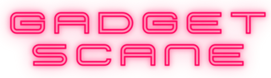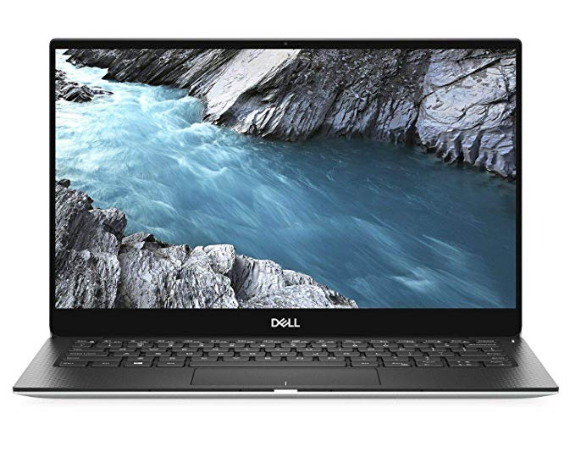PCs
What is RAM And Why Is RAM Important For Your PC?

Ever feel like you’re running a marathon on a treadmill when using your PC? You’re not alone. It’s probably your RAM, or Random Access Memory, acting up.
It’s the unsung hero that keeps your PC running smoothly. So, let’s dive into understanding what RAM is, why it’s vital for your PC, and how you can measure and upgrade it.
Because honestly, who doesn’t want a PC that works like a dream?
What Is RAM On a Computer?
In your computer, RAM, or Random Access Memory, is a crucial hardware component that temporarily stores data for quick access and retrieval. Consider it your computer’s short-term memory.
When you’re operating an application or running a program, it’s the RAM memory that gets to work, providing your system with the speed it needs to perform smoothly.
This volatile memory is stored on memory chips, organized into memory modules, commonly known as RAM sticks. These are strategically positioned in the memory slots on your computer’s motherboard.
The more memory modules you’ve got, the more data your PC can process simultaneously, resulting in an efficient, high-performing machine.
The types of RAM and their memory capacity can vary. Some computers might’ve 4GB of RAM, while others might’ve 16GB or more. The larger the memory capacity, the more tasks your computer can handle at once without slowing down.
In the world of technology, where innovation is paramount, having a robust random access memory system is vital.
It’s the powerhouse behind your computer’s ability to multitask effectively. Without it, your system would be slow, sluggish, and frustrating to use.

How Does RAM Work?
So, how does your computer’s RAM work exactly? Here’s the lowdown.
The memory controller plays a crucial role in how RAM works. It regulates the flow of data to and from the memory cells in the RAM. These cells hold the data for a short amount of time, ready for quick recall.
The speed at which the memory controller can access these cells, known as the access time, significantly impacts the RAM speed and, in turn, the overall RAM performance.
RAM speed also depends on the clock cycles, which are the pace at which your PC’s processor operates. The more clock cycles your RAM can handle, the faster it can meet memory demands.
The quicker your RAM can meet these demands, the smoother your computer runs, especially when multitasking or running high-demand applications.
In short, your computer’s RAM is a dynamic, fast-paced world where speed and efficiency rule. Understanding its inner workings is key to appreciating its role in your PC’s performance.
What Does Computer Memory (RAM) Do?
Despite the complexity, understanding what your computer’s RAM does is crucial for optimizing your PC’s performance.
Essentially, the computer memory (RAM) serves as the active memory of your PC, playing a vital role in its processing speed and efficiency.
Now, let’s break down the three main functions of RAM:
- Quick Access: RAM provides your PC with quick access to data. It stores information that your PC is actively using so it can be retrieved rapidly. This ‘what is RAM’ explanation highlights its importance for smooth operation.
- Processing Intensive Tasks: Whether you’re gaming or running complex software, your PC leans on RAM. It handles these intensive tasks, helping your computer run smoothly without lagging or crashing.
- Increasing Efficiency: The more RAM your PC has, the more data it can store for quick access. This reduces the need for your system to pull data from slower sources, ramping up your computer’s overall performance.
Grasping the importance of RAM can enhance your PC’s productivity. With enough RAM, your computer can handle bigger tasks with ease, making it a key player in your PC’s performance.
CPU vs RAM: Which Is More Important?
You might wonder if the CPU or RAM is more crucial for your PC’s performance, but the answer is not straightforward.
The CPU, or central processing unit, and RAM, a type of memory, are essential components of your computer. They work in tandem to ensure smooth, efficient operations.
Here’s the breakdown:
- CPU: This is the brain of your computer. It carries out the instructions of a computer program by performing basic arithmetic, logical, control, and input/output operations.
- RAM: RAM capacity is critical for multitasking. More RAM means your computer can handle more tasks at the same time without a performance drop.
- Speed of RAM: This affects how quickly your CPU can access data stored in the memory. Faster RAM speeds can significantly improve overall performance.
To put it simply, you need a strong CPU to run programs and games, but without sufficient RAM or fast enough RAM, you’ll experience slowdowns. It’s a delicate balance.
The key is to align these components with your specific needs for optimal performance. In the world of innovation, there’s no one-size-fits-all solution.
How Much Memory Do I Need?
So, if you’re wondering how to balance your CPU and RAM for optimal performance, the next step is figuring out just how much memory you’ll actually need.
Depending on your unique computing needs, the type and amount of memory required can vary greatly.
Your storage space needs, the types of memory your system supports, and the RAM modules you choose all play a part in this. For example, advanced photo and video editing applications demand more memory than simple web browsing.
Consider the table below for a rough guide:
| Use Case | Recommended RAM |
|---|---|
| Basic Usage | 4GB |
| Gaming | 8GB-16GB |
| Video Editing | 16GB-32GB |
| Advanced Photo Editing | 16GB-32GB |
| High-End Gaming | 32GB and above |
These figures are just estimates and can vary due to your PC’s integrated circuits and other components. If you’re looking for enhanced gaming performance, more memory can provide the boost you need. But remember, more isn’t always better. Strive for balance and choose wisely.
Are There Different Types Of RAM?
Diving into the specifics, it’s important to understand that there are indeed different types of RAM, each with its own unique characteristics and uses.
Let’s explore this innovative world of memory, where speed and capacity drive your PC’s performance.
- SDRAM: This is the older type of RAM, yet it laid the groundwork for the faster memory that we use today. SDRAM slots in your PC allow for dedicated memory that’s straightforward and efficient.
- DDR (Double Data Rate): As the name suggests, DDR offers double the rate of data transfer, providing a higher level of memory that can effectively boost your PC’s speed. These sticks of RAM slot into your PC just like SDRAM but offer substantially faster performance.
- Dual-Channel Memory: This technology allows two sticks of RAM to be used simultaneously, doubling the data transfer rate and making your PC even faster. It’s like having two dedicated memory lanes instead of one.
The type of RAM you choose can significantly impact your PC’s performance. So, consider these options carefully, always striving for the faster memory your budget and PC specifications can handle.
DRAM vs SRAM
In the realm of RAM, you’ll find yourself choosing between Dynamic Random Access Memory (DRAM) and Static Random Access Memory (SRAM), each with its perks and drawbacks. This choice is a crucial component that can drive your PC’s performance.
DRAM is a type of RAM that stores each bit of data in a separate capacitor, making it an important part of your long-term storage solution. It’s typically used as the main memory in computing devices.
On the other hand, SRAM uses flip-flop circuits and doesn’t need to be refreshed like DRAM. This makes it faster, albeit more power-hungry. It’s usually used for cache memory or read-only memory in a computer.
Let’s compare these two side by side:
| DRAM | SRAM | |
|---|---|---|
| Application | Main memory | Cache memory |
| Power | Energy-efficient | Power-hungry |
| Speed | Slower | Faster |
| Cost | Cheaper | Expensive |
| Storage | High capacity | Limited capacity |
Knowing the difference between DRAM and SRAM can help you better understand your PC, making it easier to upgrade or troubleshoot it.
What’s the Difference Between RAM, ROM, And General Storage?
You might wonder about the distinct roles of RAM, ROM, and general storage in your PC’s operation. All three play crucial parts, yet each one handles data differently and serves unique purposes.
- RAM (Random Access Memory) is your computer’s short-term memory. It’s volatile, meaning it doesn’t store data permanently. RAM is where your computer keeps data that’s currently being used, creating a fast virtual memory space for quick access and processing.
- ROM (Read Only Memory) is a nonvolatile memory type. This means that it holds data even when the power is off. It’s essential for booting your computer and loading the operating system. ROM is a type of permanent data storage, but it’s not easily writable.
- General storage refers to the internal storage of your PC, typically your hard drive or SSD (Solid State Drive). It’s where you store all your files, applications, and the operating system. Like ROM, general storage is nonvolatile, but it’s easily writable and offers much larger capacities.
Understanding these types of storage is key to optimizing your PC’s performance. Knowing their distinct features and uses lets you make more informed decisions about your computer’s setup and upgrades.
Can You Speed Up Your Devices Without Upgrading RAM?
Even if you’re not ready to upgrade your RAM, there are steps you can take to speed up your PC. A few tweaks can improve your everyday tasks, from web browsing to video editing, even if you’re not playing high-end PC games.
- Manage your browsers: Too many open tabs can hog your system’s resources, slowing down load time. Keep your browsing lean by shutting down tabs you don’t need.
- Optimize your operating systems: Regular updates can keep your system in peak shape, reducing power consumption and boosting efficiency. Make sure you’re running the latest version.
- Use a flash memory drive: This can act as a supplemental memory, easing the load on your RAM.
Remember, these changes won’t turn your computer into a powerhouse for running high-end PC games, but they can make a noticeable difference in the speed and efficiency of your everyday tasks.
What Should I Look For When Buying RAM?
When deciding on a new RAM for your PC, there are several key factors you’ll need to consider. To understand what’s RAM and why RAM is important for your PC, you should recognize that it’s vital in enhancing your computer’s speed and performance.
First, consider the type of RAM. DDR SDRAM, or Double-Data Rate Synchronous Dynamic Random-Access Memory, is the most common type. It’s critical to ensure compatibility with your motherboard.
Second, size matters. More RAM generally means faster performance. Power users, for instance, might need 16GB or more for demanding tasks.
Third, consider the speed of the RAM. Higher speed often equates to better performance, but it also uses more power, affecting the performance and battery life.
Lastly, consider upgrading to a solid-state drive. It can significantly enhance your PC’s performance beyond just upgrading RAM.
Keep in Mind the 32-Bit Windows Versions
Be aware that 32-bit versions of Windows have a RAM limit. They can only use up to 4GB of RAM. This limitation is due to the system’s architecture. It’s like trying to fit a square peg in a round hole; the system simply can’t handle more.
If you’re using a 32-bit version, you might want to consider upgrading to a 64-bit version to take full advantage of more RAM. Remember, in the realm of innovation, more RAM equates to better performance.
How Do You Measure RAM Performance?
In the world of RAM, performance is primarily gauged by the rate at which data is read or written. This is where the idea of ‘sequential access’ comes into play. It simply means that data is processed in a predetermined, ordered sequence like your disk drive works.
One important aspect of memory to consider is the single data rate. This determines how much data your RAM can process in a single cycle. Higher is typically better, so keep an eye out for that!
Then there’s video RAM, a special kind of RAM designed for your graphics card. Your video RAM’s performance can greatly impact your screen’s visuals, so it’s worth checking out.
Other aspects to consider are the bit version and the brand. Different brands can offer different performance levels, so do your research.

How Do You Upgrade RAM?
Upgrading your RAM isn’t as complicated as it sounds.
First, you need to assess your device to see if replacing the RAM is possible.
Identify your system’s bit version and check how much RAM it supports. High-performance devices and those running intensive programs often require more RAM.
Open your device and locate the RAM slots. Ensure there’s space for an upgrade.
Once you’ve determined your system’s RAM limits, you must decide how much RAM you want to install on your device. Here’s a simple guideline:
- For basic tasks like browsing with a few browser tabs, 4GB RAM should suffice. This should work well with a 32-bit version of your operating system.
- If you’re an enthusiastic gamer or into photo editing, consider 8GB to 16GB RAM. This will allow your favorite game or editing software to run faster.
- Hardcore gamers or professionals editing videos may want to consider 32GB RAM and above for a smooth, lag-free experience.
Now You Know What RAM Is
In a nutshell, RAM is the backbone of your PC. It actively stores data, making everything run smoother and faster. Without sufficient RAM, your PC might feel as slow as molasses.
So, keep an eye on its performance. If things start to slow down, it might be time for an upgrade. Remember, with RAM, it’s not just about quantity but quality.
Frequently Asked Questions
Can RAM Affect the Computer’s Gaming Performance?
RAM can impact your gaming performance. It’s the temporary storage your PC uses to load game data. You’ll experience slow load times and potential game crashes without enough RAM. So, RAM is crucial for smooth gaming.
What Are the Common Symptoms of Faulty Ram?
Faulty RAM can wreak havoc on your PC. You’ll experience frequent crashes, blue screens, and data corruption. In severe cases, your system won’t even boot up. It’s essential to address these issues promptly.
Is There a Maximum Amount of RAM a Computer Can Handle?
Yes, there’s a max amount of RAM your computer can handle. Your operating system and motherboard determine it. More RAM lets you run more programs simultaneously, making your computer more efficient.
Do All Programs Require the Same Amount of RAM to Function?
No, not all programs require the same amount of RAM. It’s like cooking different meals; some need more ingredients, others less. More complex programs consume more RAM, making your PC’s work smoother and faster.
What Is the Difference Between Static and Dynamic Ram?
Static RAM keeps data stored without constant refreshing, making it faster but pricier. Dynamic RAM, less costly, needs regular refreshes to hold data. You’ll see a performance-cost balance between them in your PC’s operations.