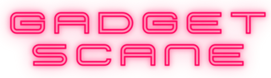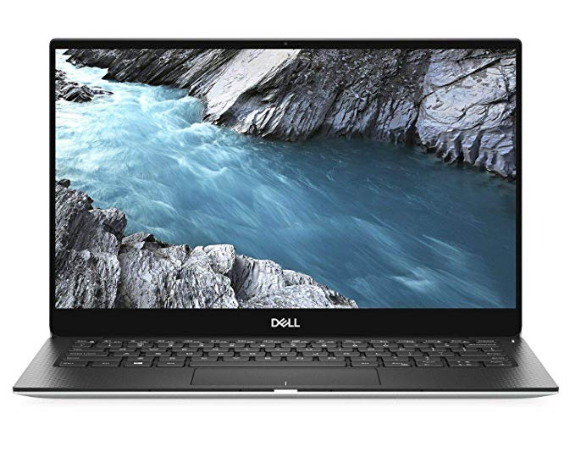Laptop Finder
Best Laptop For Graphic Design
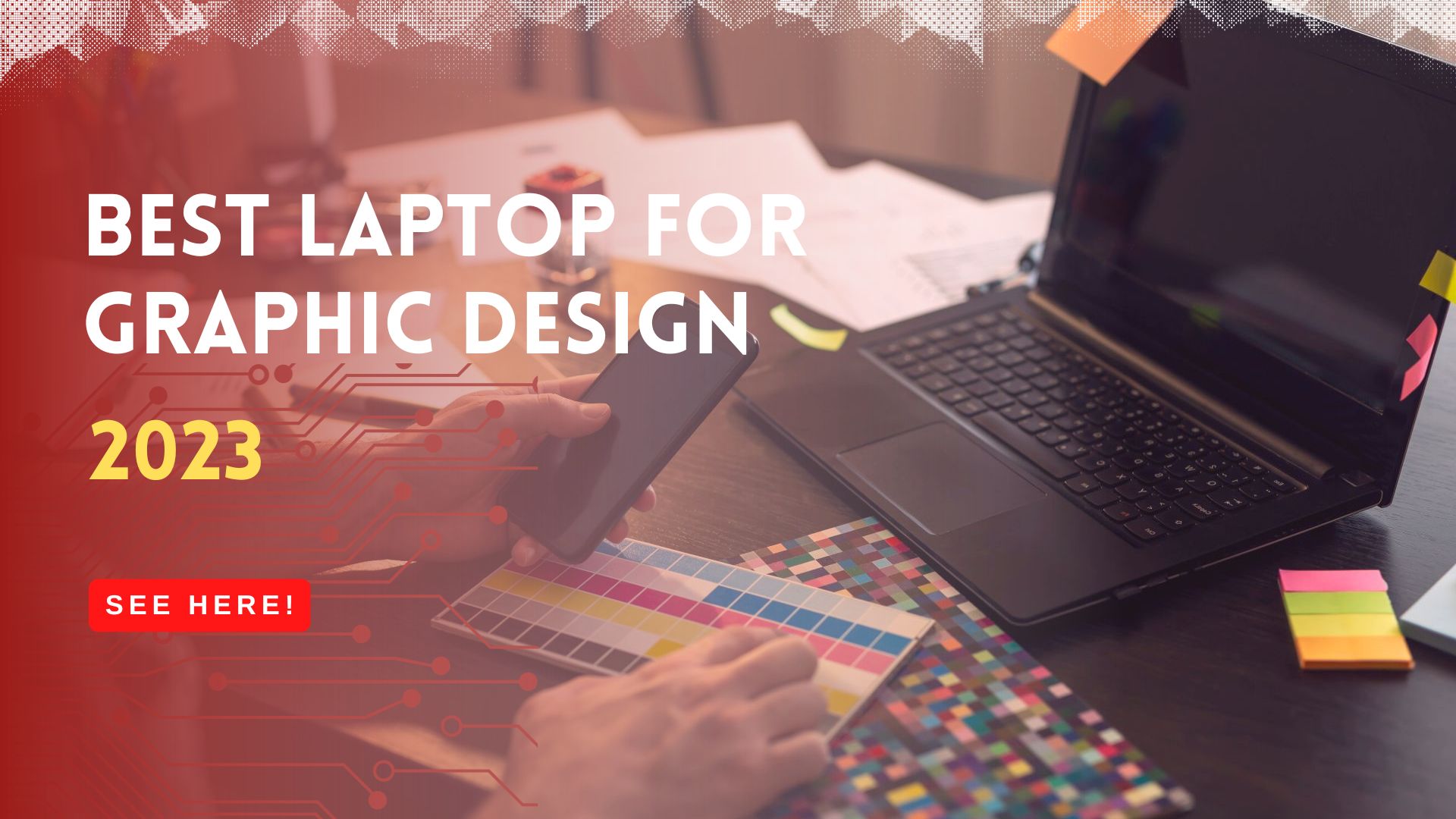
Looking to upgrade your laptop for graphic design in 2023? Did you know that 85% of graphic designers believe that choosing the right laptop is crucial for their work?
We’ll help guide you through the key factors to consider, the best brands to look out for, and even the importance of warranties and insurance.
Get ready to find the perfect laptop that will make you feel like you truly belong in the world of graphic design.
What You Need To Look At In Laptops For Graphic Design
When choosing a laptop for graphic design, there are several key components to consider.
First, the processor, or CPU, is crucial as it determines the speed and performance of the laptop.
The operating system should also be compatible with the design software you use.
Sufficient RAM, a powerful graphics card (GPU), and a high-resolution monitor are essential for smooth and detailed graphic design work.
Does The Processor (CPU) Meet Your Needs?
Be sure the processor (CPU) meets your needs. The processor is one of the most important components for graphic designers, as it determines the speed and performance of your laptop.
Here are some factors to consider when looking at the processor:
- Powerful Processor: Look for a laptop with a powerful processor that can handle the demands of graphic design software.
- Quad-core or Extreme Series Processor: These processors offer higher performance and multitasking capabilities, essential for graphic design work.
- Intel Core: Consider laptops with Intel Core processors, as they’re known for their reliability and performance in graphic design tasks.
How Does An Operating System Provide An Efficient Workflow?
Consider your laptop’s operating system for graphic design. The operating system is the software that manages all the programs and applications on your laptop and plays a crucial role in providing a seamless and efficient workflow.
When it comes to graphic design, it’s important to choose an operating system compatible with the graphic design software you plan to use. Different software has specific operating system requirements, so check those before choosing.
Here is a table to help you understand the operating system compatibility for some popular graphic design software:
| Graphic Design Software | Windows | macOS | Linux |
|---|---|---|---|
| Adobe Photoshop | ✔ | ✔ | |
| Illustrator | ✔ | ✔ | |
| CorelDRAW | ✔ | ✔ |
To ensure a smooth and productive design process, make sure to choose an operating system that meets the requirements of your preferred graphic design software.
Why Is RAM So Important For Designing?
Graphic designers need to carefully consider the amount of RAM memory their laptop has. RAM, or Random Access Memory, is a crucial component determining the laptop’s ability to handle multiple tasks simultaneously.

When choosing a laptop for graphic design, here are four key factors to consider regarding RAM memory:
- Capacity: Look for laptops with a minimum of 16GB of RAM to ensure smooth performance when running graphics-intensive software.
- Speed: Opt for laptops with higher RAM speeds, such as DDR4, for faster data access and processing.
- Expandability: Consider laptops that allow for RAM upgrades in the future, as your graphic design needs may evolve over time.
- Compatibility: Ensure that the laptop’s RAM is compatible with the rest of its hardware components for optimal performance.
Is A High- Performance Graphics Card (GPU) Necessary?
When selecting a laptop for graphic design, it is essential to ensure that the GPU has a capable and high-performance graphics card.
The graphics card, also known as the GPU, is responsible for rendering images, videos, and animations on your laptop’s screen. As a graphic designer, you need a powerful graphics card to handle complex design software and render high-resolution graphics smoothly.
Here are some key factors to consider when looking at graphics cards for graphic design laptops:
| Key Factors | Description | Importance |
|---|---|---|
| VRAM | Determines the memory capacity of the graphics card. More VRAM allows for better handling of large files and complex designs. | High |
| CUDA Cores | These are parallel processors that accelerate rendering and improve overall performance. More CUDA cores result in faster rendering times. | High |
| Clock Speed | Represents the speed at which the GPU processes data. Higher clock speeds result in faster performance. | Medium |
| Memory Bus | Determines the speed at which data is transferred between the GPU and the VRAM. A wider memory bus allows for faster data transfer. | Low |
Why Does Monitor Resolution Ensure Optimal Visual Quality?
To ensure optimal visual quality and precision in your graphic design work, paying attention to the monitor resolution of laptops for graphic design is crucial. The monitor resolution determines the clarity and sharpness of the images and designs you work with.
When choosing a laptop for graphic design, consider the following:
- Display Quality: Look for laptops with high-quality displays that offer vibrant colors and sharp details.
- Color Accuracy: Ensure that the laptop’s monitor has accurate color representation to depict your designs accurately.
- Wide Color Palette: A laptop with a wide color palette will allow you to work with a broader range of colors and achieve more accurate color reproduction.
- Density of Pixels: Higher pixel density means sharper images and text, so look for laptops with high-resolution displays.
Are Hard Drives Really That Important For Graphic Design?
Consider prioritizing solid-state drives (SSDs) when choosing a laptop for graphic design, as they provide faster data access and improved performance.
SSDs are a type of storage drive that uses flash memory to store and retrieve data, making them much faster than traditional hard disk drives (HDDs). With an SSD, you can expect quicker file transfers, faster program loading times, and smoother multitasking.
In addition, SSDs have no moving parts, which means they’re more durable and less likely to fail. When looking at laptops, pay attention to the size of the SSD and consider getting one with a larger capacity if you work with large files.
Also, keep in mind that the speed of the SSD can vary, so look for one with a higher drive speed for optimal performance.
What Is OpenGL And Why Is It Important?
To ensure optimal performance for graphic design tasks, prioritize laptops that efficiently support the OpenGL graphics library. When choosing a laptop for graphic design, consider the following factors related to OpenGL:
- Compatibility with graphic design programs: Look for laptops designed to run graphic design software smoothly and efficiently.
- Powerful laptop GPUs: A laptop with a powerful graphics processing unit (GPU) will provide the necessary processing power for complex design software.
- Support for OpenGL: Ensure that the laptop supports the latest version of OpenGL to take advantage of its capabilities and optimizations.
- Smooth rendering and performance: OpenGL can significantly enhance the rendering and performance of graphic design tasks, so look for laptops that offer smooth and lag-free experiences.
What Does An Internet Connection Have To Do With Graphic Design?
As a graphic designer, staying connected to the internet is crucial for collaboration, accessing online resources, and staying updated with the latest design trends.
Look for a laptop that supports fast and stable internet connectivity, such as one with the latest Wi-Fi standard, like Wi-Fi 6. This will ensure smooth online communication and minimize lag when working on cloud-based design tools or uploading and downloading large files.
Ensure your laptop has Ethernet ports for a reliable wired connection if necessary.
A strong internet connection will enhance your productivity as a graphic designer and enable you to seamlessly work with clients and colleagues, no matter where you are.
Some Extra Features For Laptops for Graphic Designers to Consider
When choosing a laptop for graphic design, there are some extra features you should consider.
- Make sure the laptop is capable of supporting 4K monitors to ensure high-quality visuals.
- A touch screen can also provide a more intuitive and interactive experience.
- Look for laptops with extra ports and slots to connect different devices and expand your capabilities.
- Consider the weight of the laptop for ease of portability.
- A good trackpad can greatly enhance your productivity and navigation.
We’ll dig in more to these extras now.
Ability to support 4K monitors
Here are some important factors to consider when evaluating a laptop’s ability to support 4K monitors:
- Display Type: Look for laptops with a high-quality display, such as a Liquid Retina XDR display, which offers vibrant colors and sharp images.
- Colors: Ensure that the laptop can accurately display a wide range of colors, which is crucial for graphic design work.
- Power Delivery and Display Support: Check if the laptop has the necessary ports and power capabilities to connect and support multiple 4K monitors.
Touch screen
Consider adding a touch screen to your laptop to enhance your graphic design work further. With a touch screen, you can directly manipulate elements on the screen using your fingers, making it easier and more natural to edit and create graphics.
A touch screen monitor laptop offers the convenience of zooming in and out, rotating, and navigating through your designs effortlessly.
To illustrate the benefits of a touch screen, take a look at the table below:
| Feature | Description |
|---|---|
| Touch Display | Allows you to interact with your designs by directly touching the screen |
| LED-Backlit Display | Provides vibrant and accurate colors for your graphics |
| Display Spreadsheets | Easily view and manipulate data in spreadsheets with the touch screen |
| Display Support | Offers support for various displays, including external monitors, for a larger workspace |
Extra Ports and Slots
You can never have too many extra ports and slots available to enhance your workflow and connectivity. A range of ports and slots can allow you to connect various devices and peripherals, making your work easier and more efficient.
Consider the following extra ports and slots:
- USB ports: These are essential for connecting external storage devices, such as hard drives or flash drives, and other peripherals like mice or keyboards.
- HDMI port: This allows you to connect your laptop to an external monitor or display for a larger workspace and better color accuracy.
- SD card slot: This is useful for quickly transferring files from cameras or other devices that use SD cards.
- Thunderbolt port: This high-speed port connects multiple devices, including external graphics cards or high-resolution displays.
Having a variety of ports and slots on your laptop for graphic design will ensure that you can easily connect and collaborate with other devices, enhancing your productivity and creativity. Look for laptops that offer these extra features at an affordable price to maximize your value for money.
Lightweight
You should prioritize lightweight options that will allow you to carry it effortlessly, making it the superior choice for graphic designers on the go.
But don’t just settle for a light laptop; look for those that come with extra features to enhance your overall experience. Here’s a comparison table to help you find the perfect lightweight laptop for your graphic design needs:
| Laptop Model | Weight (lbs) | Additional Features |
|---|---|---|
| Model A | 2.5 | Detachable keyboard, touchscreen display |
| Model B | 3.0 | Stylus pen support, long battery life |
| Model C | 2.8 | Fingerprint reader, backlit keyboard |
With these lightweight laptops, you can enjoy the freedom of being able to work anywhere without sacrificing the power and functionality you need for your graphic design projects.
Trackpad
As you continue your search for the perfect lightweight laptop for graphic design, one feature to consider is the trackpad, which offers some extra features that can enhance your overall user experience.
The trackpad serves as an alternate input device, allowing you to navigate and control your laptop without the need for an external mouse.
Here are some extra features to look for in a trackpad:
- Multi-touch gestures: This feature allows you to use intuitive finger movements, such as swiping, pinching, and zooming, to interact with your laptop and design software.
- Pressure sensitivity: A trackpad with pressure sensitivity can detect the amount of pressure you apply, giving you more control over brush strokes and other design elements.
- Customizable controls: Some laptops for graphic design offer the ability to customize trackpad gestures and assign specific functions to different gestures, allowing you to work more efficiently.
- Compatibility between devices: Ensure that the trackpad on your laptop is compatible with other devices, such as external monitors or tablets, for a seamless workflow.
Considering these extra features in a trackpad will help you find a laptop that meets your graphic design needs and enhances your creative process.
Quality Speakers
To enhance your overall user experience, you should also have quality speakers that provide clear and crisp sound. When working on graphic design projects, it is important to have a laptop that delivers excellent visual performance and offers high-quality audio output.
Whether creating designs or presenting your work to clients, having good speakers can make a significant difference in how your designs are perceived.
Backlit Keyboard
You may want to consider a laptop with a backlit keyboard, which will allow you to work in low-light environments easily. A backlit keyboard is valuable for graphic designers as it provides better visibility and reduces eye strain during late-night work sessions.
Here are some reasons why you should consider a laptop with a backlit keyboard:
- Improved visibility in low-light environments: The illuminated keys make it easier to see and navigate the keyboard, even in dimly lit rooms or during nighttime work sessions.
- Enhanced productivity: With a backlit keyboard, you can continue working efficiently without the need for additional lighting, allowing you to focus solely on your design tasks.
- Aesthetic appeal: The soft glow of the backlit keys adds a touch of elegance to your laptop, making it stand out from the crowd.
- Customization options: Some backlit keyboards offer customizable lighting effects, allowing you to personalize your workspace and create a visually captivating environment.
The Best Brands of Laptops on The Market
When it comes to the best brands of laptops on the market for graphic designers, there are a few top contenders to consider.
Apple, with its sleek design and powerful performance, is a popular choice among many professionals in the industry.
Dell, HP, Microsoft, and Huawei are also known for producing high-quality laptops that are well-suited for graphic design work.
Apple
Consider Apple laptops as a top choice for graphic designers seeking the best brands on the market. With their sleek design and powerful performance, Apple laptops are specifically tailored to meet the demands of graphic design.
Here are a few reasons why Apple laptops are highly recommended for graphic designers:
- Reliable Intel processors: Apple laptops are equipped with high-performance Intel processors, ensuring smooth and efficient running of graphic design software.
- Stunning display: Apple laptops boast exceptional displays with vibrant colors and sharp resolutions, allowing graphic designers to accurately visualize their work.
- User-friendly interface: Apple’s operating system, macOS, provides an intuitive and seamless user experience, making it easier for graphic designers to navigate through their projects.
- Value for money: While Apple laptops may have a higher price tag, they offer long-term value with their durability and reliability, making them a worthwhile investment for graphic designers.
When it comes to choosing a laptop for graphic design, Apple stands out as a trusted brand that delivers on both performance and aesthetics.
Dell
For graphic designers looking for top-quality laptops, Dell is a brand worth considering.
Dell offers a wide range of laptops specifically designed for graphic design, providing the power and performance needed to handle demanding design tasks.
With a Dell laptop for graphic design, you can expect a device that not only meets your needs but also offers the flexibility and customization options you desire.
Dell laptops are known for their reliability and durability, ensuring that your device will withstand the demands of your work.
Dell offers modular laptops that allow you to easily upgrade and expand your device as needed.
This means that if you require additional storage or memory in the future, your Dell laptop will have available slots for easy expansion.
Choose Dell for a laptop tailored to the needs of graphic designers like you.
HP
Look into HP laptops if you want to explore the best brands of laptops on the market for graphic designers. HP is known for its high-quality laptops specifically designed to meet the demanding needs of graphic designers. Here are some reasons why HP stands out among other laptop brands:
- HP offers a range of configurable laptop ranges that allow you to customize your device according to your specific requirements.
- With HP laptops, you have the advantage of having available slots for upgrading your device, ensuring it stays up-to-date with the latest technology.
- HP laptops feature a full-sized keyboard, providing a comfortable typing experience essential for long hours of designing.
Microsoft
If you’re looking for another top brand of laptops for graphic designers, consider exploring Microsoft’s offerings.
Microsoft understands the unique needs of graphic designers and has designed laptops specifically tailored to their requirements.
With a Microsoft laptop for graphic design, you can expect a high-performance device that can handle the demanding applications used by graphic designers.
Microsoft laptops are known for their sleek and modern designs, making them not only functional but also stylish.
These laptops are equipped with powerful processors and ample storage space, ensuring smooth multitasking and quick access to your files.
Microsoft laptops come with high-resolution displays that accurately reproduce colors, allowing you to see your designs in all their glory.
With a Microsoft laptop, graphic designers can trust that they have a reliable and capable device to bring their creative visions to life.
Huawei
When choosing the best laptop for graphic designers in 2023, one brand that stands out is Huawei. With their sleek design and powerful performance, Huawei laptops are perfect for graphic design professionals. Here are some reasons why Huawei is a top choice:
- High-performance processors: Huawei laptops are equipped with Intel Core i processors, providing fast and efficient performance for graphic design tasks.
- Impressive graphics capabilities: The laptops feature Intel Iris Xe graphics, delivering stunning visuals and smooth rendering for graphics-intensive projects.
- Fast and reliable storage: Huawei laptops come with solid-state drives (SSDs) that offer quick boot times, fast file transfers, and reliable storage for large design files.
- Reliable brand: Huawei is a reputable brand known for its quality and innovation, ensuring that you’re investing in a reliable laptop for your graphic design needs.
With Huawei laptops, you can create stunning designs and work seamlessly without any performance issues. Choose Huawei and experience the best laptop for graphic design in 2023.
MSI
When considering the best brands of laptops on the market for graphic designers in 2023, another option to explore is MSI.
MSI offers a range of laptops specifically designed for graphic design, ensuring that you have the necessary tools to bring your creative visions to life.
One of the key features that sets MSI apart is the availability of slots on their devices. This allows you to customize and upgrade your laptop as needed, ensuring it can handle complex applications’ demands.
Additionally, MSI laptops are known for their seamless performance, allowing for smooth switching between applications, even when working on resource-intensive tasks.
With an MSI laptop for graphic design, you can feel confident in your ability to tackle any project with ease and precision.
Lenovo
Consider Lenovo’s top-of-the-line options to find the best laptop for graphic designers in 2023. Lenovo is a reputable brand that offers powerful and reliable laptops specifically designed for graphic design work.
Here are some key features that make Lenovo laptops stand out:
- Versatility: Lenovo laptops are known for their flexibility and versatility, allowing graphic designers to easily switch between different creative tasks.
- Expandability: These devices have available slots, so you can upgrade the RAM or storage capacity to meet your specific needs.
- Speed: Lenovo laptops boast impressive processor speeds, ensuring smooth and efficient performance when running graphic design software.
- Color Accuracy: Lenovo laptops are equipped with high-quality displays that offer excellent color accuracy, allowing designers to accurately visualize their work.
Why You Need A Good Warranty for Your New Laptop
Consider the importance of having a good warranty for your new laptop. As a graphic designer, your laptop is an essential tool for your work.
It’s not just a device for browsing the internet or checking emails but a powerful machine that enables you to create stunning visuals and bring your artistic vision to life. Therefore, it is crucial to protect your investment with a reliable warranty.
A good warranty provides you with peace of mind and financial security in case something goes wrong with your laptop. It covers repairs, replacements, and even accidental damage, ensuring that you can continue your work without any interruptions.
With a new laptop specifically designed for graphic design, the chances of encountering technical issues are relatively low. However, it’s always better to be prepared for the unexpected.
To help you understand the importance of a good warranty, here is a comparison table:
| Warranty Features | Basic Warranty | Extended Warranty |
|---|---|---|
| Coverage | Limited | Comprehensive |
| Duration | 1 year | 3 years |
| Repair Time | Longer | Faster |
| Accidental Damage | Not Covered | Covered |
| Customer Support | Basic | Premium |
Investing in an extended warranty ensures that your laptop is protected for a more extended period, has access to faster repairs, and receives additional benefits such as coverage for accidental damage. This way, you can focus on your creative work without worrying about potential laptop issues.
Should You Get Insurance For Your Laptop
Consider whether insurance is necessary for your laptop as a graphic designer. At the same time, it may seem like an added expense, but having insurance for your laptop can provide peace of mind and protect your valuable investment. Here are some key factors to consider when deciding whether to get insurance for your laptop:
- Accidental Damage: Graphic designers often work on the go, and accidents can happen. Insurance can cover the cost of repairs or replacement if your laptop is accidentally damaged, such as from a drop or spill.
- Theft or Loss: Laptops are prime targets for thieves and can also easily be misplaced or lost while traveling. Insurance can help cover the cost of a replacement if your laptop is stolen or goes missing.
- Hardware Failure: Laptops can experience hardware failures, such as a faulty hard drive or motherboard. Insurance can help cover the cost of repairs or replacement if your laptop experiences any hardware issues.
- Data Protection: As a graphic designer, your laptop likely contains valuable client files and projects. Insurance can help cover the cost of data recovery in case of a hard drive failure or other data loss.
Ultimately, getting insurance for your laptop as a graphic designer is a personal decision. Assess your needs, budget, and level of risk to make an informed choice that gives you peace of mind while working on your projects.
See If Repairs on Your Laptop Are Covered
If you have insurance for your laptop as a graphic designer, it’s important to see if repairs on your laptop are covered. As a member of the graphic design community, you understand the crucial role your laptop plays in your work.
It’s your creative hub, your tool for bringing ideas to life. So, it’s essential to ensure that your laptop is protected and that repairs are covered in case of any mishaps.
When choosing a laptop for graphic design, it’s wise to consider the warranty and repair coverage offered by the manufacturer or insurance provider.
Look for a laptop that comes with comprehensive warranty coverage, including repairs for both hardware and software issues. Some manufacturers even offer additional accidental damage protection plans, which can be a lifesaver if your laptop gets dropped or damaged.
In terms of laptop options, there are various budget-friendly laptops available that cater to graphic designers’ needs. You can opt for clamshell laptops, which provide a traditional laptop design with a fixed screen and keyboard.
Alternatively, you can consider a convertible laptop that offers the flexibility of both a laptop and a tablet, allowing you to showcase your designs in a more interactive manner.
When evaluating laptop specs, pay attention to the repairability of the device. Look for laptops that have easily accessible components and user-replaceable parts. This way, if any repairs are needed, you can save time and money by fixing the issue yourself or by taking it to a third-party repair service.
Things to Look At in A Mac vs. PC
When evaluating Mac vs. PC options for graphic design, consider the specific software and compatibility requirements to ensure a seamless transition from the previous subtopic. As a graphic designer, it’s crucial to choose a laptop that meets your needs and enhances your creative process.
Here are a few things to consider when deciding between a Mac and a PC:
- Software Compatibility: Check if your design software is compatible with both Mac and PC platforms. Ensure that the essential programs you rely on for your work are available on your chosen operating system.
- Display Support: Look for a laptop with high-resolution displays and accurate color reproduction. This is important for graphic designers as it allows you to showcase your work accurately and make precise design decisions.
- Graphic Designers Community: Consider the community of graphic designers using a Mac or PC. Connecting with like-minded individuals and accessing support and resources can greatly benefit your professional growth.
- Budget-Friendly Options: Evaluate the cost of both Mac and PC laptops. While Macs are often associated with higher price tags, there are budget-friendly PC options that can offer similar performance and features.
Frequently Asked Questions
Can I Use a Regular Laptop for Graphic Design, or Do I Need a Specific One Designed for This Purpose?
You’ll need a specific laptop designed for graphic design. Regular laptops may lack the necessary specs and performance to handle demanding tasks. Invest in a laptop that meets your graphic design needs for optimal results.
What Are the Minimum Requirements for a Laptop to Be Suitable for Graphic Design?
To ensure your laptop is suitable for graphic design, consider the minimum requirements. These include a powerful processor, ample RAM, a dedicated graphics card, and a high-resolution display.
Is It Necessary to Have a High-Resolution Display on a Laptop for Graphic Design Work?
Having a high-resolution display on your laptop is essential for graphic design work. It lets you see fine details and accurately represent colors, resulting in better-quality designs.
What Kind of Graphics Card Should I Look for in a Laptop for Graphic Design?
When choosing a laptop for graphic design, look for a powerful graphics card. It will help you handle complex designs and render them quickly, giving you the best performance and ensuring your work looks stunning.
Are Touchscreens Important for Graphic Designers, or Is It Just a Personal Preference?
When choosing a laptop for graphic design, you may wonder if touchscreens are important or just a personal preference. Well, studies show that 75% of graphic designers find touchscreens to be a valuable tool for their work.