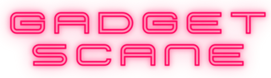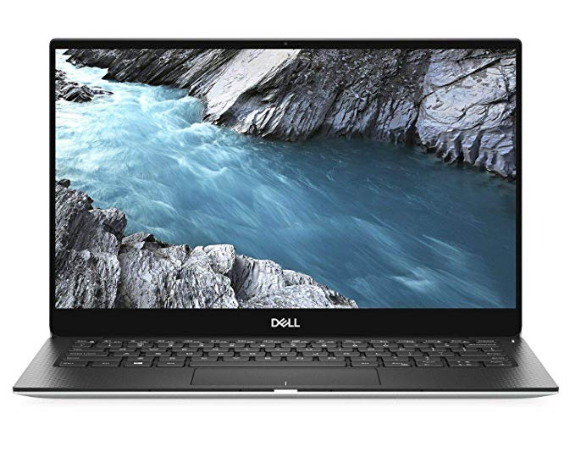Laptop Finder
Laptop Care 101

Are you tired of your laptop feeling like a neglected pet? Well, fear not! In this article, we’re going to give you the ultimate guide to caring for your precious device.
From avoiding messy eating near it to keeping it clean and up-to-date, we’ve got you covered.
So sit back, relax, and let us show you how to create a harmonious bond with your laptop that will make all your friends envy the love and care you give it.

Avoid Drinking And Eating Near Your laptop
You should avoid drinking and eating near your laptop to prevent any spills or crumbs from damaging it. When you bring food or drinks near your laptop, you run the risk of accidental spills that can cause serious damage.
Imagine accidentally knocking over a cup of coffee or dropping crumbs from your sandwich onto the keyboard – not only can this ruin the internal components, but it can also make the keys sticky or unresponsive.
To ensure the longevity of your laptop, create a designated eating area away from where you work with your device. This will help minimize the chances of accidents occurring.
If you must eat while using your laptop, take extra precautions by using a spill-proof container for your drink and placing a small towel or napkin under your plate to catch any potential crumbs.
Do Not Place Things on Top of A Laptop
Please don’t put any objects on top of your laptop. Your laptop’s keyboard and surface are delicate, and placing items on them can cause damage. Here are some reasons why you should avoid putting things on top of your laptop:
- Cause Overheating: Placing objects like books or papers can obstruct the airflow vents, leading to overheating. This can affect the performance and lifespan of your device.
- Surface Scratches: Objects with rough edges or sharp corners can scratch the surface of your laptop, leaving unsightly marks that may be difficult to remove.
- Keyboard Damage: Placing heavy objects on top of your laptop can exert pressure on the keys, causing them to become stuck or malfunction.
- Can Interfere with Software Updates: Some laptops have sensors that automatically detect when the lid is closed. Placing objects on top may prevent these sensors from functioning correctly, preventing software updates from being installed properly.
Always Clean Your Laptop
To ensure peak performance, regularly clean your laptop to remove dust and debris. Cleaning your laptop is an essential part of its maintenance and care routine.
Over time, dust particles can accumulate on the surface of your laptop, affecting its performance and potentially causing physical damage to internal components.
Cleaning your laptop doesn’t have to be a daunting task. With a few simple steps, you can keep your device looking clean and running smoothly. Start by turning off your laptop and unplugging it from any power source. This will ensure your safety during the cleaning process.
Using a soft, damp cloth, gently wipe down the exterior surfaces of your laptop. Be careful not to use excessive water or harsh chemicals that could cause damage to the finish or delicate parts. Pay special attention to areas prone to collecting dust, such as the keyboard, vents, and ports.
For more thorough cleaning, you can also use compressed air or a small brush to remove stubborn dust particles from crevices and hard-to-reach areas. Just remember not to apply too much pressure as you don’t want to accidentally dislodge any important components.
Keep Your Software Up To date
Updating your software regularly is important for maintaining optimal performance and security. By keeping your software up to date, you ensure that any bugs or vulnerabilities are patched, and new features are added. Here are some reasons why updating your software is crucial:
- Enhanced Security: Regular software updates often include important security patches that protect your system from potential threats. These updates help safeguard your personal information and keep hackers at bay.
- Improved Performance: Outdated software can slow down your computer’s performance. Updating the operating system and other programs can optimize their efficiency, making tasks smoother and faster.
In addition to updating the core software on your laptop, it’s essential to keep other components in mind:
- Antivirus Software: Ensure that you have an up-to-date antivirus program installed on your device. This will help protect against malware and viruses that could harm both your hardware and files.
- Third-party Software: Don’t forget to update any third-party programs you have installed as well. Many applications release updates regularly to fix bugs, introduce new features, or improve compatibility with the latest operating systems.
Regularly updating not only the core software but also antivirus programs and third-party applications will help maintain a secure environment for all of your files while maximizing the performance of both hardware and software on your laptop.
Use Proper Antivirus
Make sure you regularly update your antivirus software to protect your device from harmful malware and viruses. By doing so, you are ensuring the safety of your laptop and preventing any potential damage that could be caused by these malicious threats.
There are many reputable antivirus software companies available that offer comprehensive protection against harmful software threats.
Having an up-to-date antivirus program is crucial because it helps detect and remove any unwanted programs or viruses that may have infiltrated your device. These unwanted programs can slow down your laptop’s performance, making it unresponsive at times.
By keeping your antivirus software updated, you can easily scan for and eliminate these pesky intruders.
Furthermore, using proper antivirus software can also help prevent premature hardware failure. Harmful malware and viruses can corrupt essential files or overload your laptop’s basic hardware components, leading to irreversible damage over time.
Regularly updating your antivirus program ensures that it has the latest security patches to combat these potential risks effectively.
In addition to updating your antivirus software, remember to close any unnecessary startup programs on your laptop. These programs consume valuable system resources and can cause slowdowns or even crashes. By managing startup programs effectively, you will maintain a smooth and efficient operation of your device.
To summarize, regularly updating your antivirus software is vital in protecting both the performance and longevity of your laptop. It safeguards against harmful threats while minimizing the risk of premature hardware failure caused by malware or viruses.
Keep Your Laptop in A Case or Bag
Keeping your laptop in a case or bag helps protect it from potential damage and keeps it safe while on the go. Your laptop is more than just a device; it’s a part of you, holding precious memories, important files, and connecting you to the world. That’s why taking care of it is essential.
A laptop case or bag provides an extra layer of protection against accidental drops, scratches, and spills that could potentially harm your device.
When choosing a laptop case or bag, make sure it fits your specific model snugly to avoid any unnecessary movement that could lead to damage. Look for one with padding or cushioning to absorb shock in case of impact.
Opt for a waterproof or water-resistant material to safeguard your laptop from unexpected spills or rain.
Not only does a laptop case or bag offer physical protection, but it also adds convenience and peace of mind when traveling. You can keep all your accessories like chargers, cables, and external hard drives organized in one place. Plus, having everything neatly packed ensures you won’t accidentally leave anything behind.
Investing in a good quality laptop bag or case shows that you value the safety and longevity of your device. It gives you confidence knowing that wherever you go, your laptop is well-protected from potential damage while expressing your personal style at the same time.
Avoid Static Shocks
When choosing a laptop bag or case, it’s important to consider materials that can help prevent static shocks. You want to make sure your laptop is protected from any potential damage, and static shocks can be a real threat. To avoid these shocks, look for bags or cases that are made from anti-static materials. These materials will help dissipate the static charge and keep your laptop safe.
In addition to choosing the right bag or case, there are other steps you can take to avoid static shocks. One simple way is to regularly clean your laptop with an anti-static cleaning solution.
Dust and dirt can build up on the surface of your laptop, creating a higher risk of static discharge. By keeping it clean, you reduce the chances of encountering those annoying shocks.
Another tip is to avoid using your laptop on surfaces that generate static electricity, such as wool carpets or synthetic fabrics. Instead, opt for hard surfaces like desks or tables that don’t hold onto electric charges.
Use a Surge Protector
Now that you know how to avoid static shocks, let’s talk about another important aspect of laptop care – using a surge protector.
In this article section, we’ll discuss the benefits of using a surge protector and why it is crucial for your laptop’s well-being.
A surge protector is an essential tool that provides additional features and extra protection to your laptop against sudden increases in electrical current known as power surges. These surges can occur due to lightning strikes, power outages, or even faulty wiring in your home.
By plugging your laptop into a surge protector, you are safeguarding it from these potentially damaging power surges. The surge protector acts as a barrier between your laptop and the electrical outlet, filtering out any excess voltage that could harm your device.
Not only does a surge protector protect your laptop from sudden voltage spikes, but it also allows you to plug in other devices simultaneously without worrying about overloading the circuit.
Keep Away from Direct Sunlight
Placing your laptop in direct sunlight can cause damage to its components. The intense heat and UV rays can lead to overheating, screen discoloration, and even permanent damage to internal parts such as the battery or motherboard.
When it comes to laptop care 101, protecting your device from harsh sunlight is crucial. Your laptop may seem like a trusty companion, but exposing it to direct sunlight can have serious consequences.
To ensure the longevity of your laptop, it’s essential to keep it away from direct sunlight. Find a shady spot or use curtains to block out any harmful rays that could potentially harm your device. Remember, prevention is always better than cure when it comes to electronics.
If you need to work outside on a sunny day or in a bright environment, consider using a laptop shade or sun visor specifically designed for this purpose. These accessories provide protection while allowing you to enjoy the great outdoors without sacrificing productivity.
By following these simple tips and keeping your laptop away from direct sunlight, you’ll be taking an important step towards preserving its lifespan and ensuring optimal performance for years to come.
So take care of your loyal companion and keep it safe from the damaging effects of the sun.
Protect Your Charging Cable
To prevent damage, make sure you’re careful with your charging cable. Your charging cable is a vital accessory for your electronic devices, especially your laptop. It’s important to treat it with care and protect it from any potential harm.
One of the most common bad habits people have when it comes to their charging cables is yanking them out of the socket without properly disconnecting them. This can not only damage the cable itself but also cause harm to your laptop’s power port. To avoid this, always unplug your charging cable by gently pulling on the plug itself rather than tugging on the cord.
Another way to protect your charging cable is by keeping it away from sharp objects or anything that could potentially pierce or cut through it. Be mindful of where you place your laptop and its accessories, ensuring they are in a safe area away from any hazards.
Investing in cable protectors can also go a long way in preserving the life of your charging cable. These small accessories fit snugly over the ends of your cables and provide an extra layer of protection against wear and tear.
Use High Quality Chargers and Cables
Make sure you’re using high-quality chargers and cables to ensure the longevity and proper functioning of your charging setup. Using cheap or low-quality chargers and cables might save you a few bucks initially, but in the long run, they can cause serious damage to your laptop.
Here’s why it’s important to invest in high-quality chargers and cables:
- Reliability: High-quality chargers and cables are built to withstand daily use and are less likely to break or fray, ensuring that you can always charge your laptop when you need to.
- Safety: Cheap chargers and cables may not meet safety standards, posing a risk of overheating or short-circuiting, which could potentially damage your laptop or even cause a fire hazard.
- Performance: High-quality chargers and cables deliver consistent power supply, allowing for faster charging times and efficient battery performance.
By using high-quality chargers and cables, you’re taking proactive steps towards protecting your laptop investment. Not only will you have peace of mind knowing that your charging setup is safe and reliable, but it also shows that you value the quality of your device.
Turn Off Your Laptop when Not in Use
When you’re not using it, remember to turn off your laptop to conserve energy and extend battery life. Taking care of your laptop is essential if you want it to perform at its best for years to come. One way to do this is by preserving its battery life. Turning off your laptop when not in use ensures that the battery isn’t continuously draining unnecessary power.
In addition to saving energy, turning off your laptop also helps prevent hardware failure and malfunction. When left on for extended periods, laptops can overheat and cause damage to internal components. By shutting it down when not needed, you give the hardware a chance to cool down and reduce the risk of overheating.
To further protect your laptop, make sure it’s always placed on a clean and dust-free surface. Dust particles can accumulate inside the device, leading to clogged ventilation systems and reduced performance. Regularly wipe down the exterior with a soft cleaning cloth or use appropriate cleaning products specifically designed for electronics.
Lastly, be mindful of your power supply. Using compatible chargers and cables is crucial in preventing damage caused by improper voltage or current flow. Always opt for high-quality chargers that are recommended by the manufacturer.
Clean Air Vents and Fans
Regularly cleaning the air vents and fans is important for maintaining your laptop’s performance and preventing overheating. Taking care of these components ensures that your laptop can function optimally and avoids any potential damage caused by excessive heat buildup.
Air vents are essential for allowing proper airflow, which helps to cool down the internal components of your laptop. Over time, dust and debris can accumulate in these vents, obstructing the airflow and causing your laptop to overheat. By regularly cleaning the air vents, you can ensure that they remain clear and unobstructed.
Similarly, the fans in your laptop play a crucial role in dissipating heat generated by its internal components. Dust and dirt can clog up these fans, causing them to work less efficiently or even stop working altogether. Regularly cleaning the fans will help maintain their functionality, ensuring that excess heat is properly expelled from your laptop.
To clean the air vents and fans of your laptop, you can use compressed air or a soft brush to gently remove any dust or debris. It is recommended to perform this maintenance task every few months or whenever you notice a decrease in performance or increased fan noise.
Back up Regularly
Don’t forget to back up your important files on a regular basis to ensure their safety and prevent any potential loss. Taking the time to backup regularly is one of the most crucial laptop care habits you can develop. By doing so, you’ll be able to protect your valuable data from unforeseen accidents or system failures.
Backing up your files not only ensures their safety but also helps in managing disk space effectively. Duplicate files can accumulate over time and take up unnecessary drive space, causing your laptop to slow down. Regularly backing up allows you to identify and remove these duplicates, freeing up precious storage capacity.
In addition to safeguarding your data, backing up regularly also helps in preserving the health of your device. If something were to happen that requires reinstalling the operating system or software applications, having an installer file readily available saves you time and effort.
Moreover, by maintaining healthy device care habits such as backing up regularly, you can extend the lifespan of your laptop’s battery. Without backups, unexpected power outages or battery failures could result in hours of lost work.
So remember, make it a habit to backup regularly for both peace of mind and optimal laptop performance.
Take Care of Battery
Taking proper care of your laptop’s battery can help extend its lifespan and ensure optimal performance.
Remember, using factory laptop batteries is always recommended as they are specifically designed for your device and offer better compatibility.
Maintain Proper Airflow
Now that you know how to take care of your laptop battery, let’s move on to another important aspect of laptop care: maintaining proper airflow.
It may not seem like a big deal, but ensuring that your laptop has good airflow is essential for its longevity and performance.
Proper airflow helps to prevent your laptop from overheating, which can lead to hardware damage and decreased performance. To maintain proper airflow, make sure you keep the vents and fans clean from dust and debris. You can use compressed air or a soft brush to gently remove any buildup.
Additionally, avoid using your laptop on soft surfaces like beds or couches as this can block the vents and restrict airflow. Instead, opt for hard surfaces like desks or tables when using your laptop.
By taking these simple steps to maintain proper airflow, you are not only prolonging the lifespan of your laptop but also ensuring optimal performance.
So remember, keep those vents clean and use your laptop on hard surfaces whenever possible. Your laptop will thank you!
Servicing Your Laptop
To keep your laptop running smoothly, it’s important to regularly service it. Taking care of your laptop not only ensures its longevity but also helps you avoid costly repairs or replacements.
One crucial aspect of laptop servicing is protecting the LCD screen from scratches and damage. To safeguard your valuable investment, make sure to handle the screen with care. Avoid pressing too hard on the display or using sharp objects that could scratch it. Consider investing in a screen protector for added protection. Additionally, always close your laptop carefully and avoid placing heavy objects on top of it.
If you notice any issues with your laptop’s screen or other components, it’s best to take it to an authorized laptop center for repairs or servicing. These centers have experienced technicians who can diagnose and fix any problems effectively.
Furthermore, when transporting your laptop, use a bag with a dedicated compartment designed specifically for laptops. This will provide additional padding and protection for the entire device, especially if you have an expensive model.
Laptop Care 101 For A Long Life
Taking care of your laptop is essential for its longevity and performance. By avoiding food and drinks near it, keeping it clean, and regularly updating software and antivirus, you can ensure smooth operation.
Remember the adage ‘An ounce of prevention is worth a pound of cure.’ It reminds us that investing a little time in maintaining our laptops now will save us from the frustration and expense of repairs later.
So take good care of your laptop, and it will serve you well for years to come.
Frequently Asked Questions
How Often Should I Clean My Laptop?
You should clean your laptop at least once every three months. Regular cleaning helps prevent dust buildup and keeps your device running smoothly, ensuring you can stay connected and productive without any disruptions.
Can I Place My Laptop on a Soft Surface Like a Pillow or Blanket?
Yes, you can place your laptop on a soft surface like a pillow or blanket. However, it’s important to ensure proper ventilation and avoid blocking the air vents to prevent overheating.
Is It Okay to Use Any Type of Charger or Cable With My Laptop?
Yes, it’s important to use the correct charger and cable for your laptop. Using any type can cause damage or even a fire hazard. Always check the manufacturer’s recommendations to ensure proper usage.
How Frequently Should I Back up My Laptop?
You should back up your laptop regularly to avoid losing important files. It’s a good idea to do it at least once a week or whenever you make significant changes to your data.
How Often Should I Have My Laptop Serviced?
You should have your laptop serviced regularly to keep it running smoothly. Regular servicing helps identify and fix any potential issues before they become major problems, ensuring the longevity of your device.